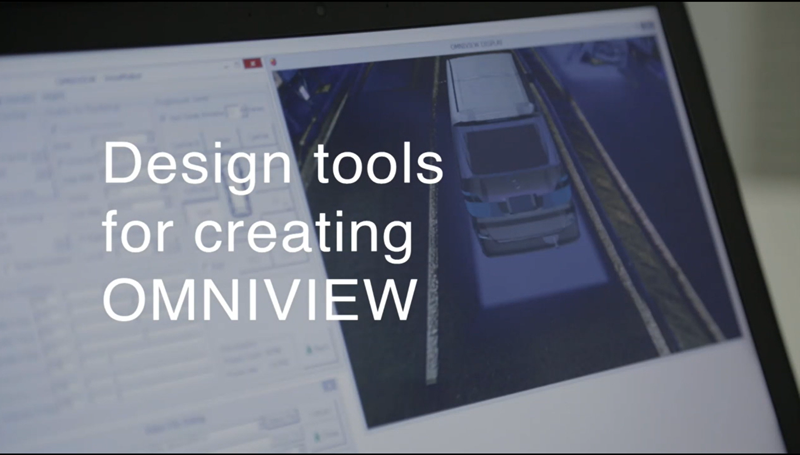360° WAV Design Tool
Socionext’s 360° WAV Design Tool lets users create viewdata for “360° WAV” according to simple UI operation – even if they have no experience - using a variety of tools including calibration, view editing, and screen layout design.
Socionext’s system solves or minimizes the significant challenges in these kinds of systems such as image distortion or loss of objects at or near camera boundaries, allowing customers to develop the best views for a variety of vehicles and appropriate perspectives
Introduction Video
360° WAV tool Environment
The 360° WAV Design Tool functions include view editing and screen layout design, and others.
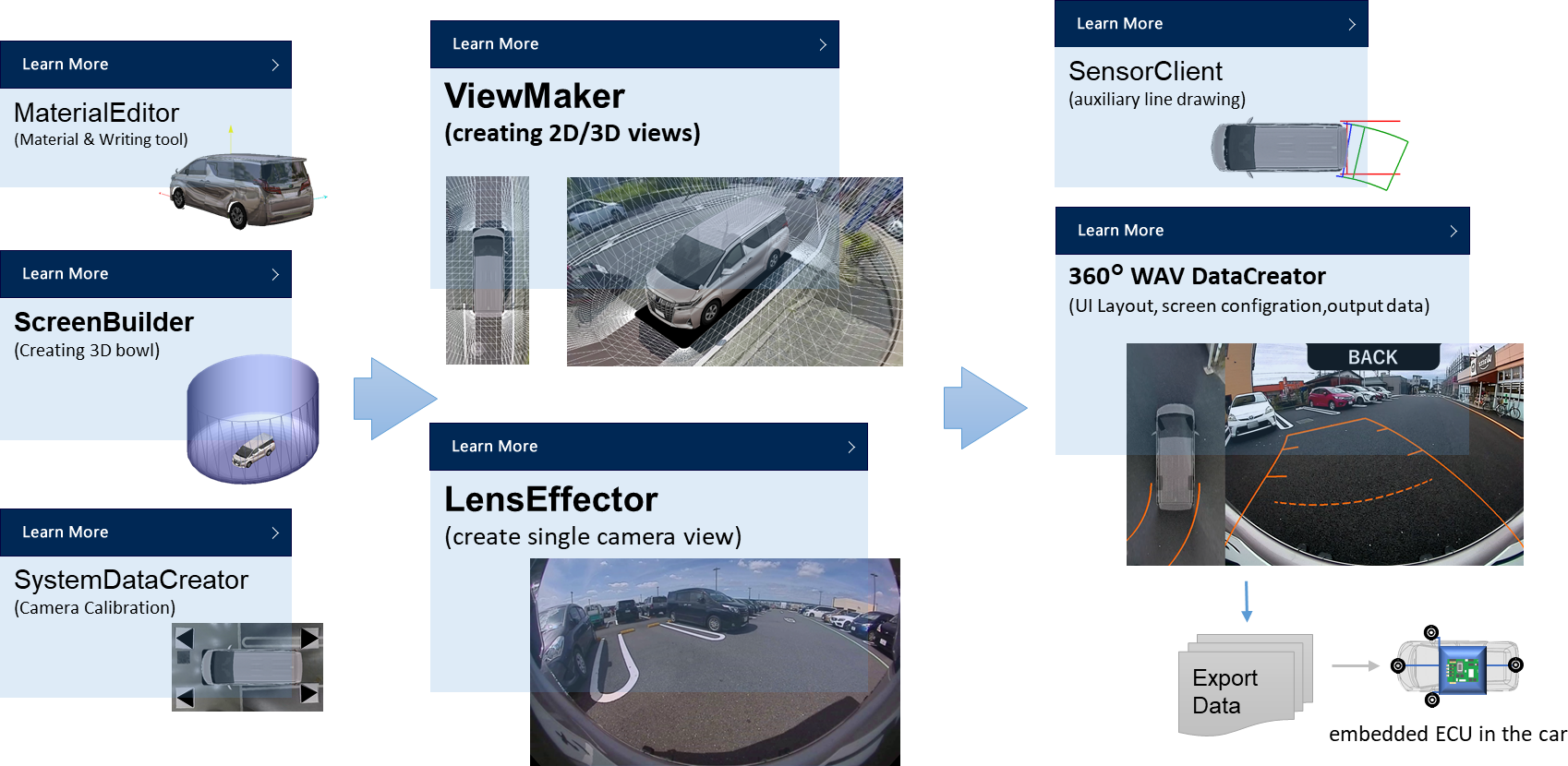
View Maker
The core tool is ViewMaker, which enables users to design 4-camera composite video on a PC and automatically create 2D/3D views by simply setting the camera mounting position information and 3D bowl shape. View points, camera boundaries, and the 3D bowl shape can be interactively tuned with simple GUI operations. For example, to see the blind spots around a while parking it, or to see the rear of a car with a wide field of view while driving, users can easily create an effective 2D/3D view depending on the scene, and while reviewing the video. The tool allows fine settings for brightness adjustment between cameras while selecting any sampling point on the preview screen.
Optimal 3D bowl setting
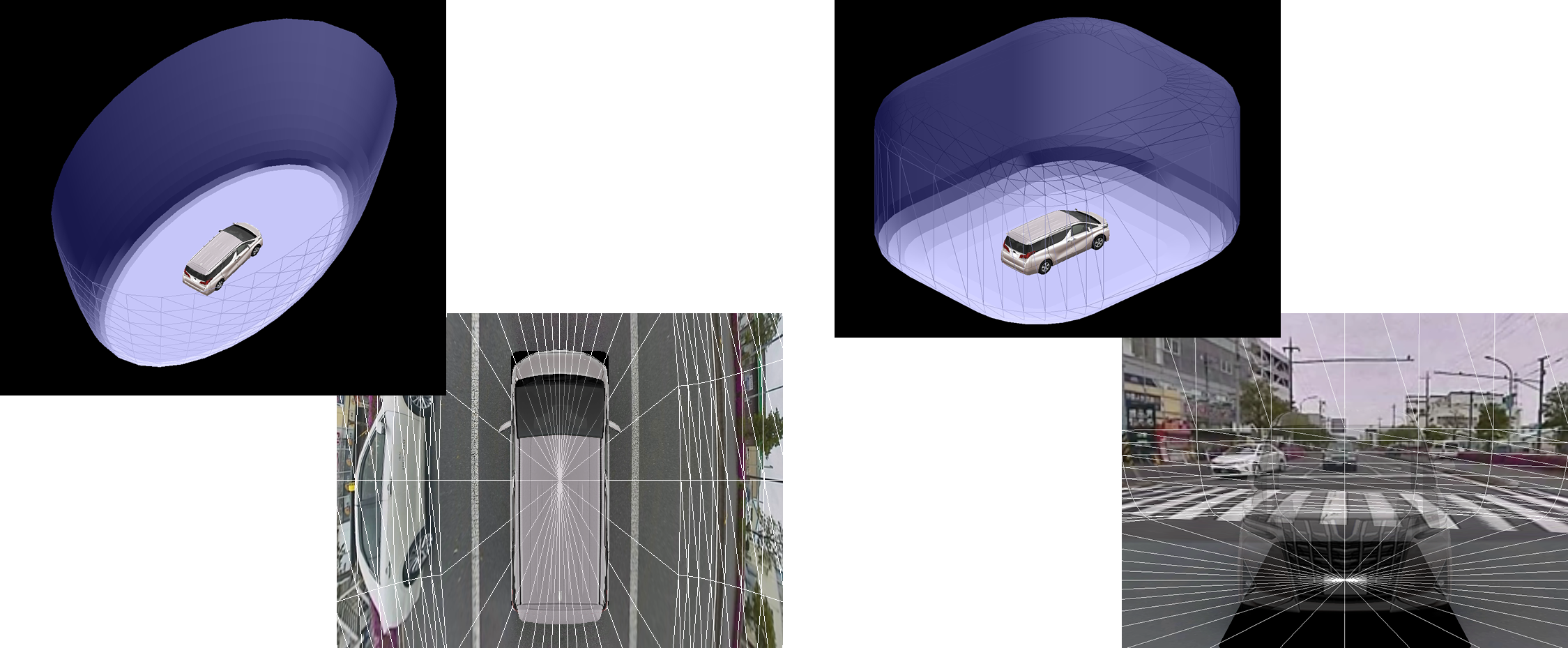
Optimal viewpoint Editing
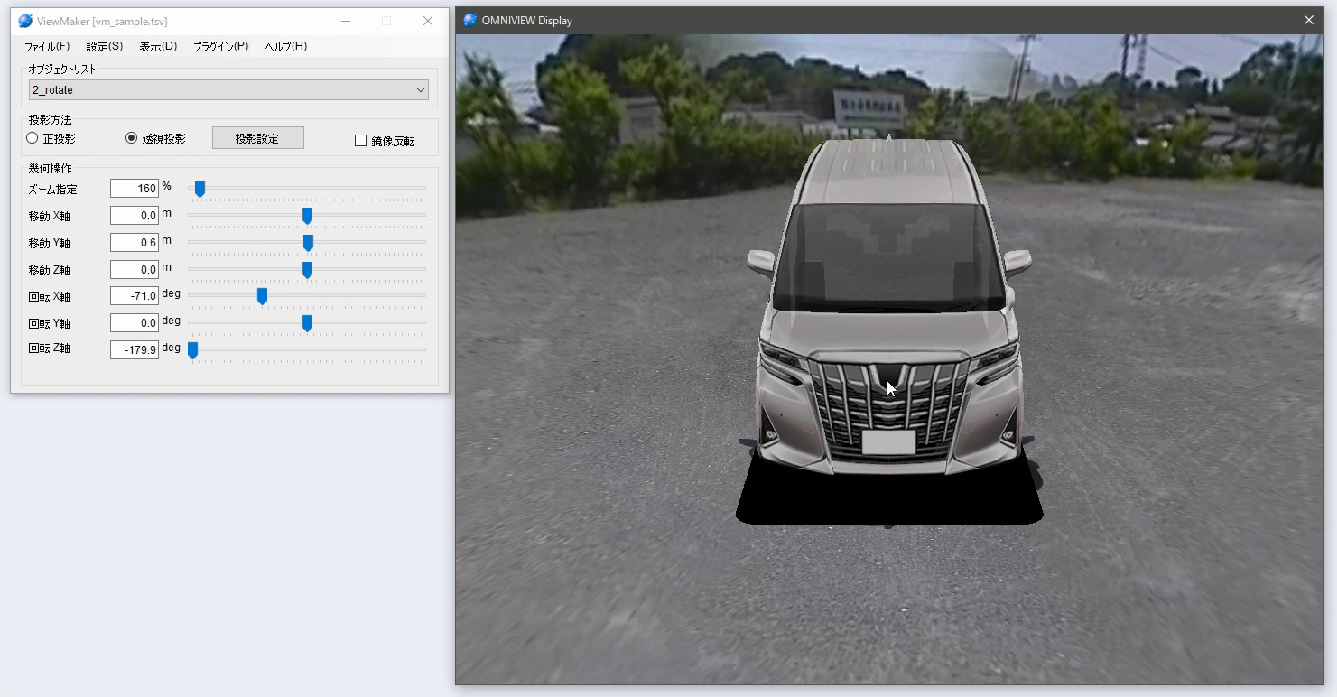
Resolution analysis
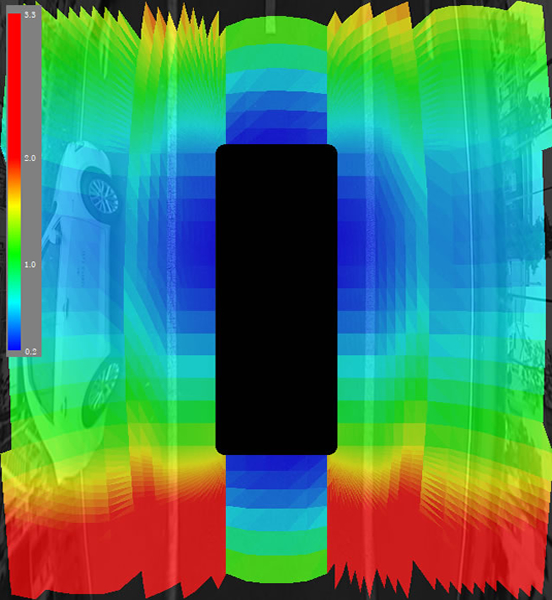
Color and Brihghtness correction

Lens Effector
LensEffector is a tool for processing single camera images, with effects such as "perspective projection" to enhance a distorted image generated from wide-angle camera. Users can also crop and display an arbitrary image location, change the viewpoint in real time, and animate screen transitions.
For example, when a car is being parked backwards, a wide-angle image can be used at the beginning of the parking task to offer a wide view of the rear; and at the end of the parking process, the image can be changed to a narrow-angle to lower the viewpoint and assist in understanding the precise position of the newly-parked vehicle.
choose effect
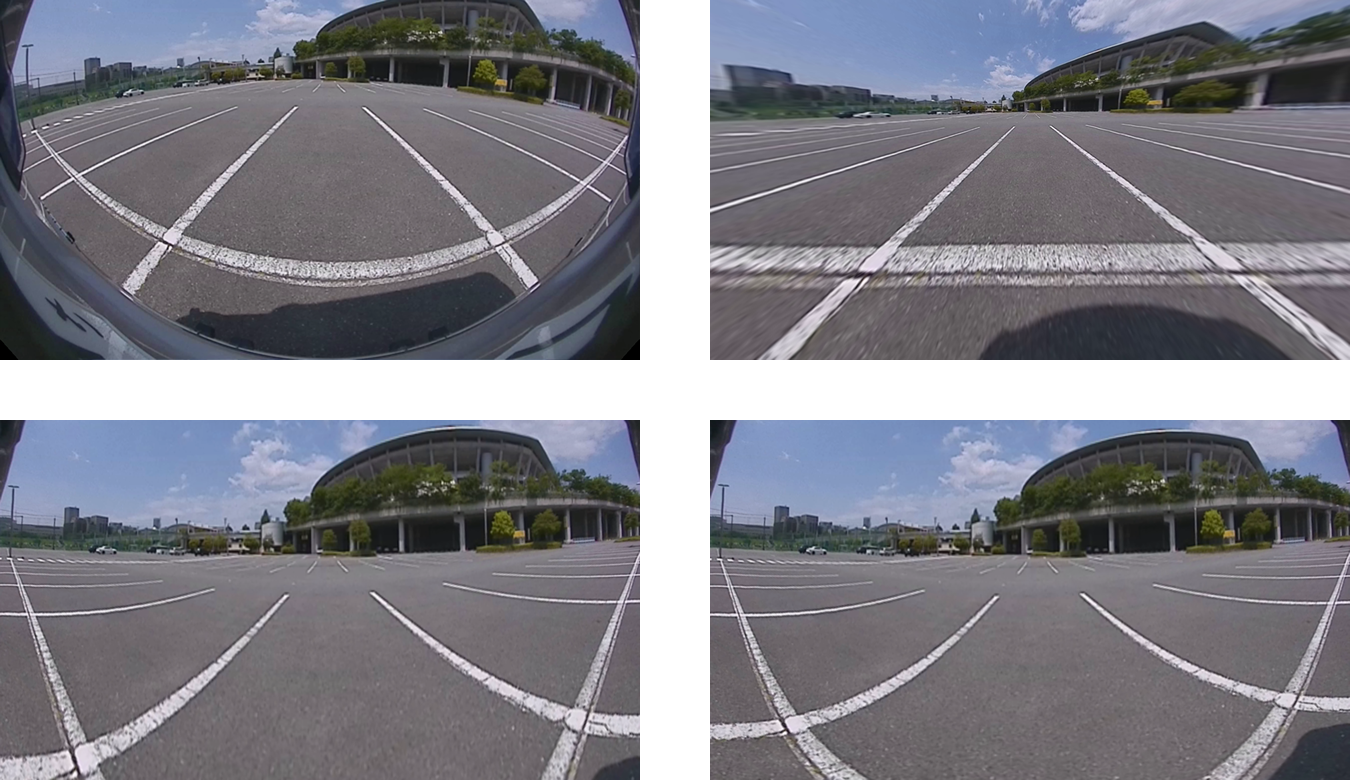
Image editing
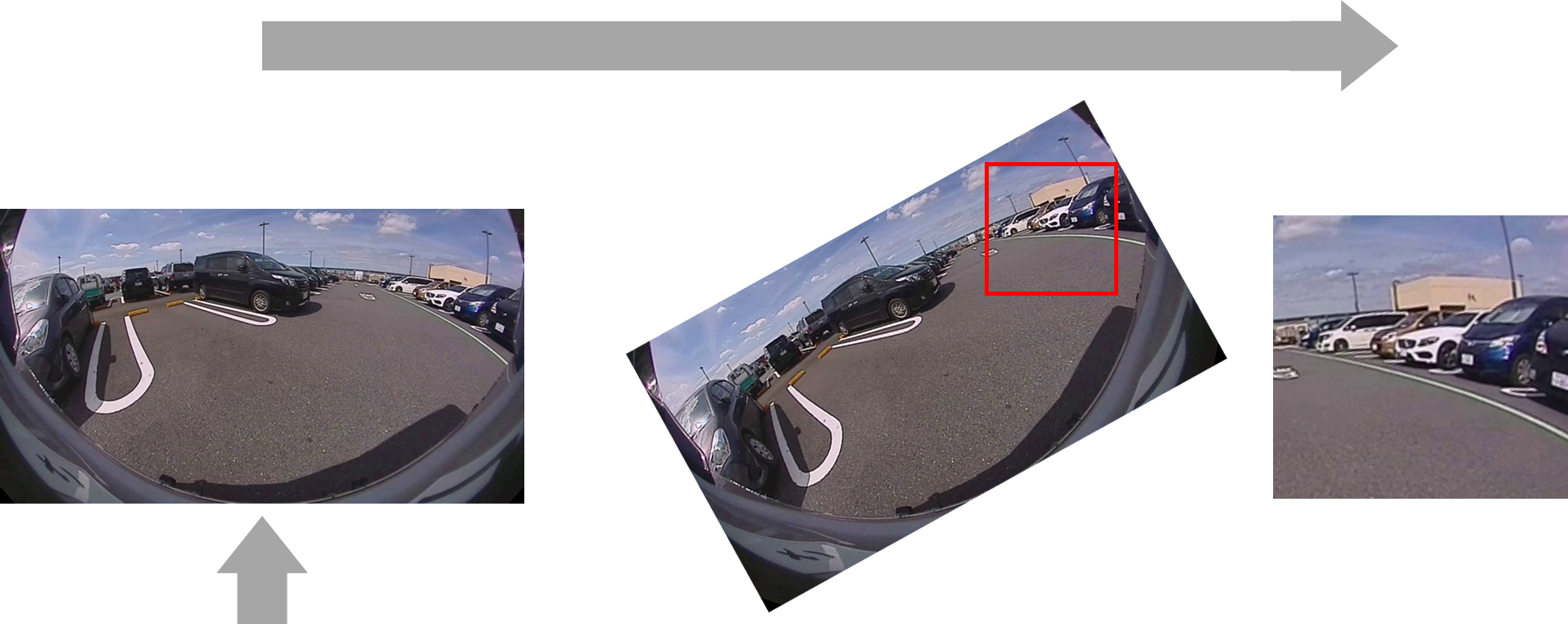
add effect
rotate and cropping
change view point

animations and transitions

360° WAV Data Creator
In addition to 2D/3D and single camera views, users can lay out image content such as text and buttons to design the final HMI. By incorporating the data designed on the tool into the vehicle, the data designed on the PC can be displayed directly on the vehicle display. Also, once the data is designed, it is possible to automatically edit all of it at once by simply setting parameters such as the camera mounting position that depend on the vehicle type.
UI Layout & Preview
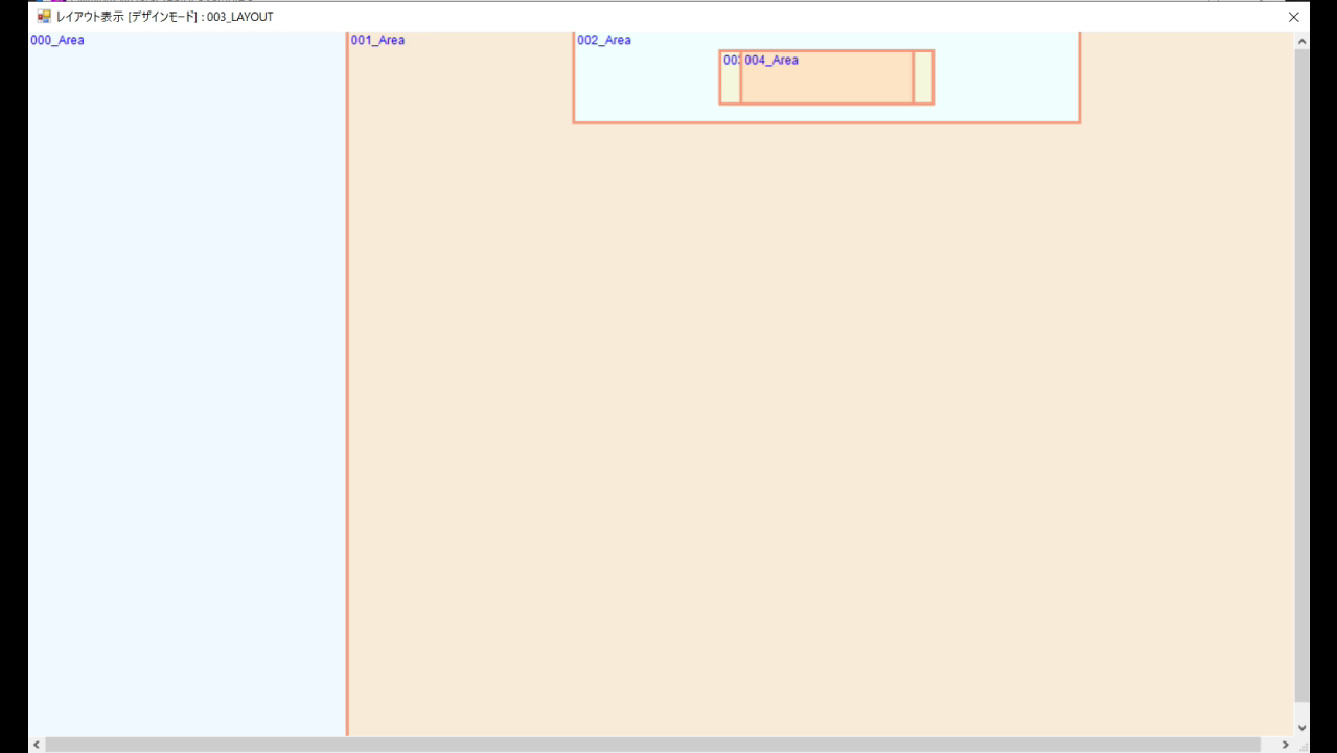
Apply to another type of viecles
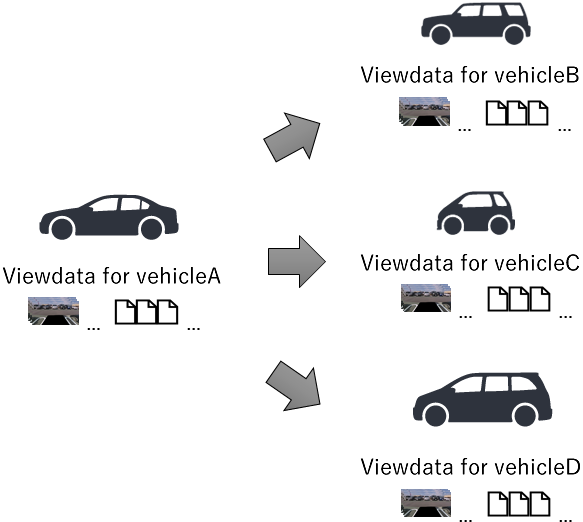
Screen Builder
This is a tool for designing the shape of a 3D bowl for use in View Maker. Users select from two types of bottom shapes and five types of vertical shapes to create.
Design optimal 3D bowl
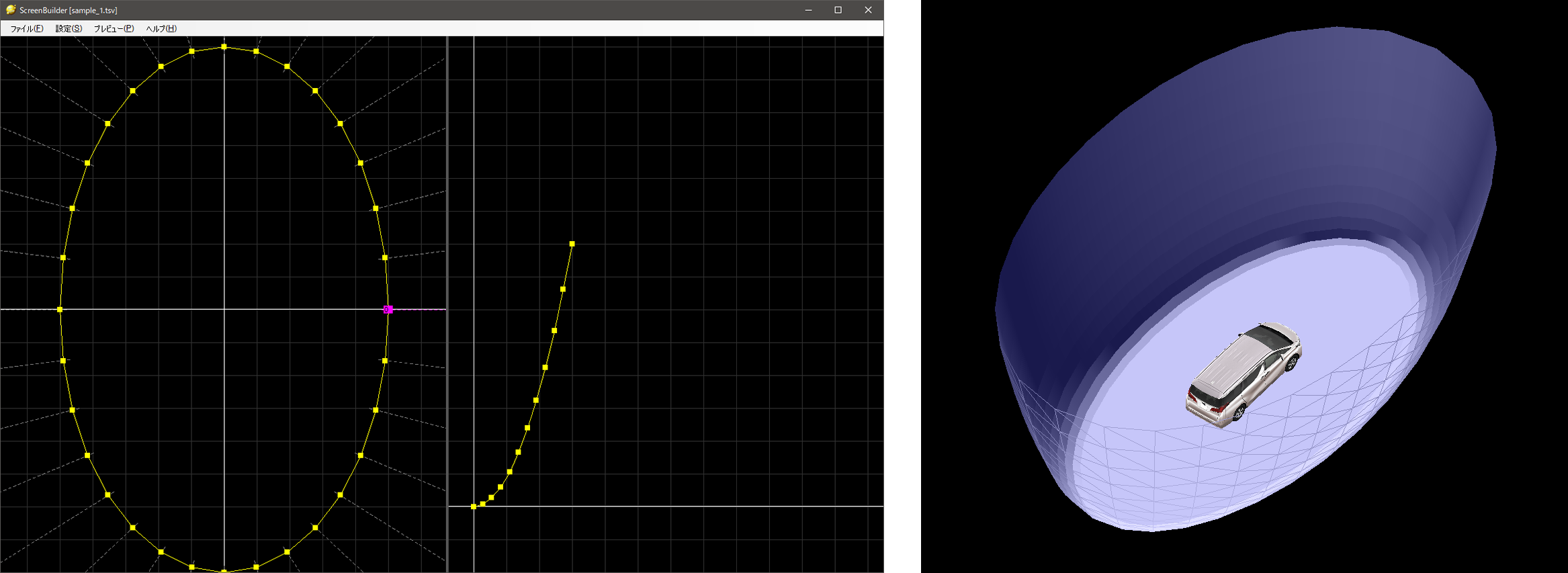
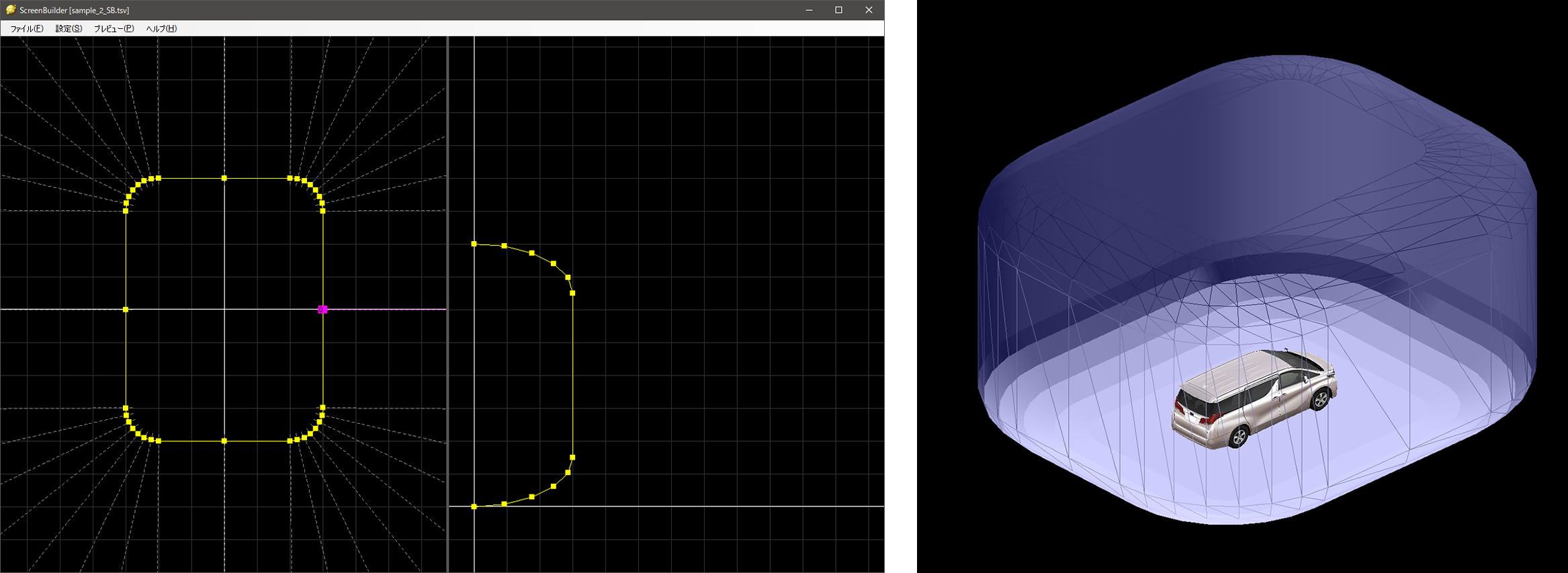
Sensor Client
Sensor client lets designers draw guidelines on the preview screen and apply the drawing function to generate simulation images. At the early stage of development, when there are no cameras or actual vehicles, it enables users to check the composite image on the PC using the simulation image.
Draw guidelines
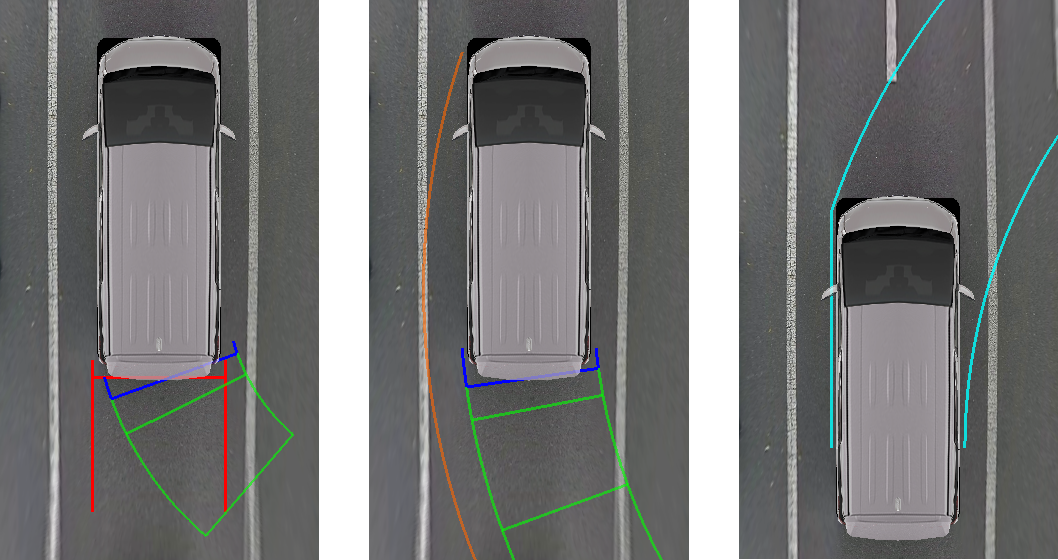
Stiching simulation
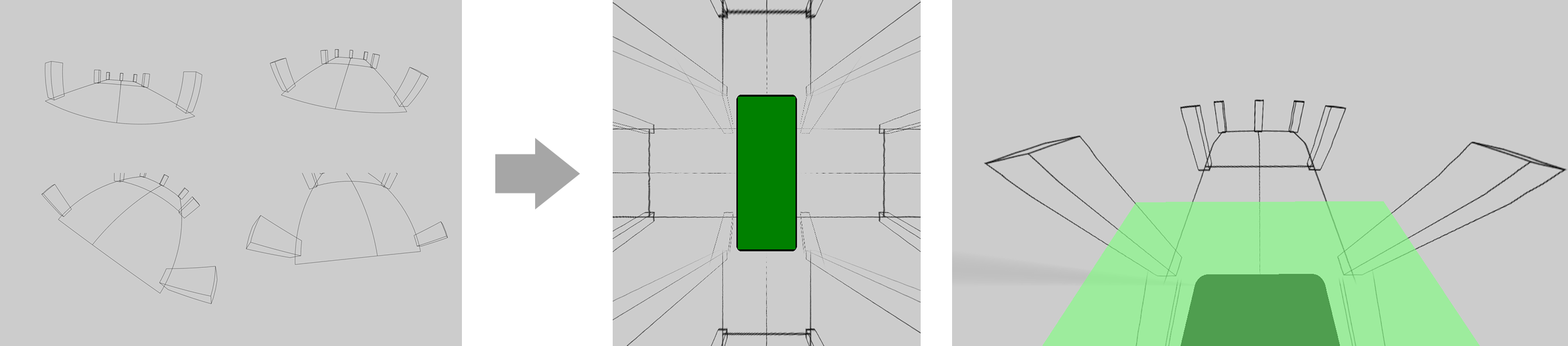
Material Editor
Material Editor edits light sources and materials in 3D vehicle models.

System Data Creator
SystemDataCreator lets users define camera information for use with “360° WAV”. It includes a function that estimates the camera position.